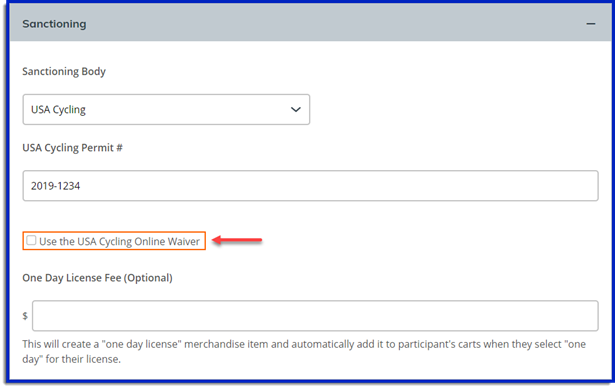Verify your USAC Permit
BikeReg has complete event permit integration with USA Cycling, which will automatically import your event information from USA Cycling events.
To create a new event using your USA Cycing permit:
1. Login to your event director account on BikeReg and select the “Create New Event” button:
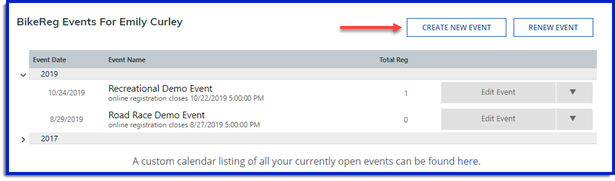
2. Click on the “Import My Event Information From USA Cycling” button:
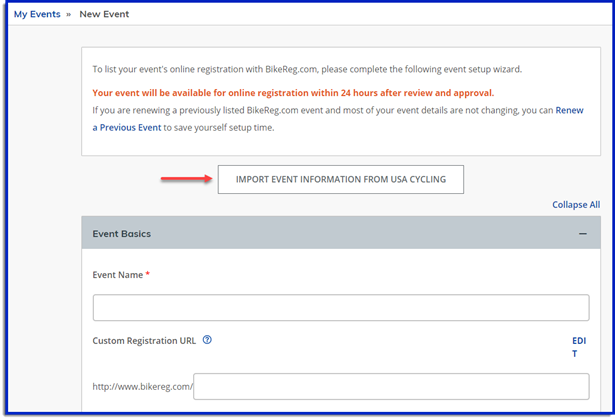
3. A box will appear where you are able to enter your past or current permit number. After the permit number is entered, just select “Load Event Information” to pre-fill event information into the BikeReg event setup forum:
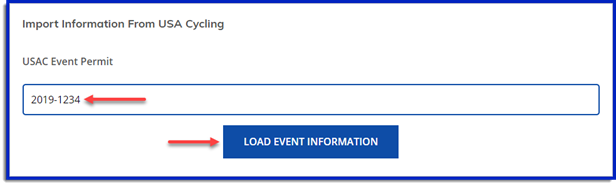
Loading the event information will pre-fill most of the “Event Basics” and other event setup sections. This information is always available to be edited if changes need to be made at a later date.
5. Once the USA Cycling permit number has been entered, the “Sanctioning” section under “Event Basics” will provide the option to enable the USA Cycling online waiver for your event.
To enable this waiver, just select the box highlighted in orange: