Setting up USAC license integration
When you check the "USA Cycling license required" box for a category, athleteReg validates the license number entered by the racer against the live USA Cycling database to confirm it is a valid license number and that it is the correct license number for the rider registering.
*If required, the rider will be able to choose a one day (where applicable) or international license.
The license verification tool integrates directly with the USA Cycling database for real-time license verification. This tool is optional and will not be in effect for events that don’t require USA Cycling licenses.
If a participant registers for an event with an expired license, the event director will be able to download the registration data that includes a list of expired and active licenses.
USA Cycling licenses now verify the participant’s entire birthday. If the birthday and license number do not match during registration, the participant will receive a “Registration Incomplete” warning:
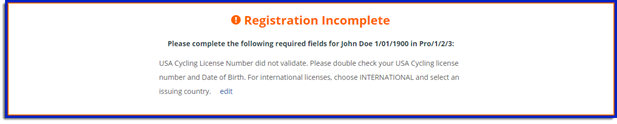
The participant can then select the clickable “edit” link to be redirected to correct their license number and/or birthdate.
The license verification tool will also verify that the participant is registering for the correct category, corresponding to their USA Cycling license.
If participants register for a different category than what is listed under their active license, they will also receive a warning from the system. For more information on category restrictions please reference “Restrictions - Category Setup” in the BikeReg knowledgebase.
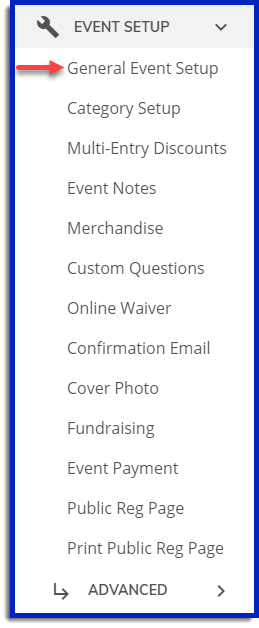
You can collect payment for one-day USAC licenses during the registration process by adding a one day license fee to your event. Note, all license fees collected are sent to the event director with entry fees, and it is the event director’s responsibility to send the appropriate fees to USA Cycling.
Event directors must also select which registration categories are allowed to choose a one day license.
To add a one day license fee to your event:
1. Log in to your event director account and select the event you wish to edit.
2. Click "General Event Setup" in the "Event Setup" menu on the right.
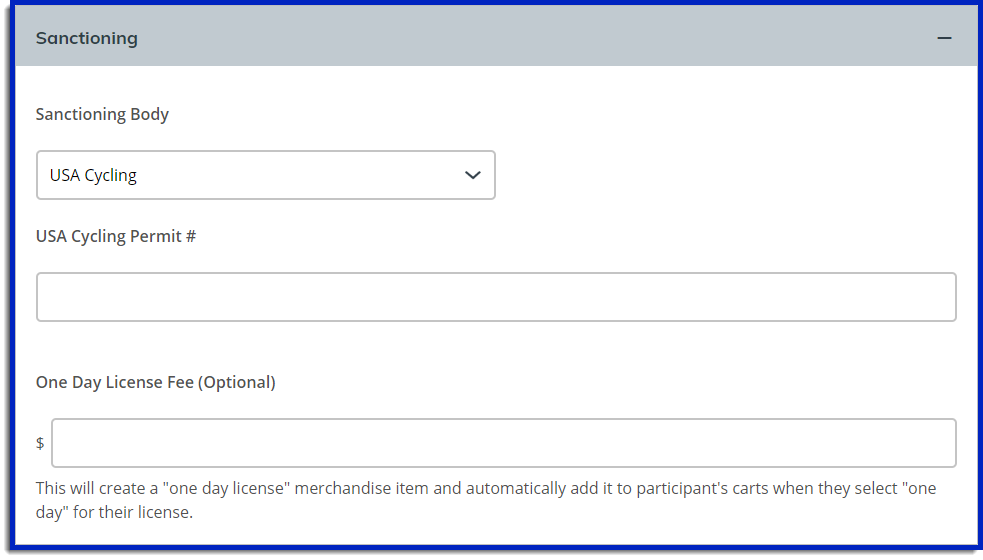
Scroll down to "Sanctioning," choose a sanctioning body, and in the grey box, enter the cost of the one day license. This will create a "one day license" merchandise item and automatically add it to the participant's cart when they select "one day" for their license type.
Click Save Event Details on the bottom of the page
To select which registration categories are allowed to choose a one day license:
1. Choose "Category Setup" in the "Event Setup" menu.
2. Choose to edit the category for which you wish to allow one-day licenses.
3. Scroll down to "Sanctioning Bodies," and click to open this section.
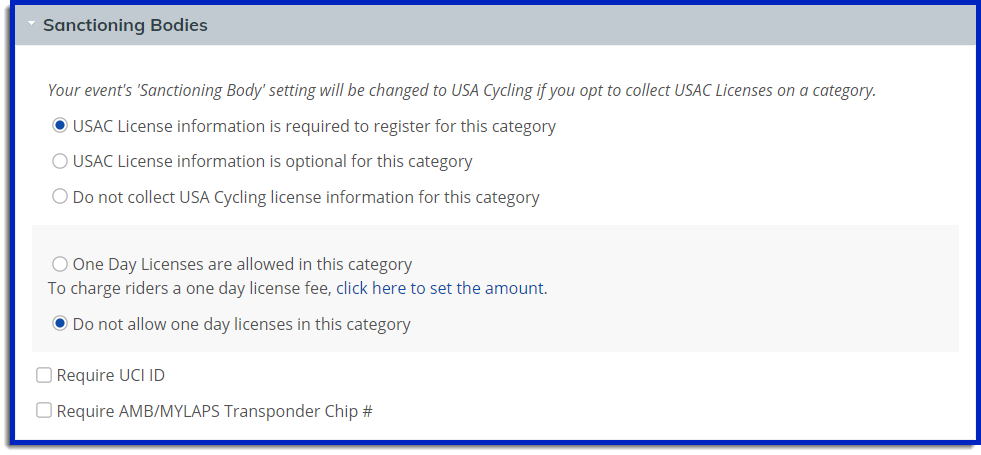
4. Choose some or all of the following options:
- Collect USA Cycling License information when riders register for this category
- Require UCI code
- Require AMB Transponder Chip #
5. If you select USAC licenses, a checkbox with “One Day licenses are allowed in this category” will appear. Use the “click here to set the amount” link to edit or change the license amount.
6. Click Save at the bottom of the page.
7. Repeat with any additional categories that you want to allow to use a one-day license. Or to update all several categories license information at once, click multiple categories from the initial "Category Setup" view and choose "edit selected categories" at the bottom. An additional checkbox will appear at the top of the "Sanctioning Bodies" section that says "Bulk edit all sanctioning?" to confirm you intend to perform a bulk edit.
